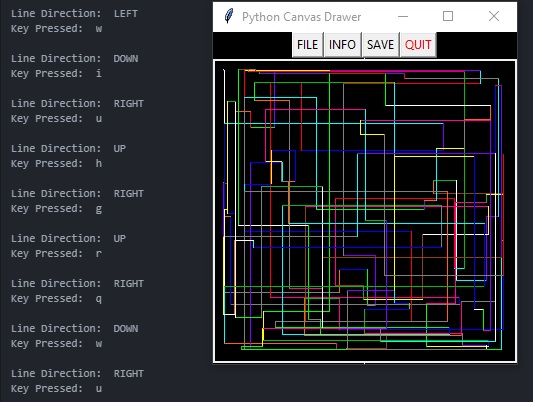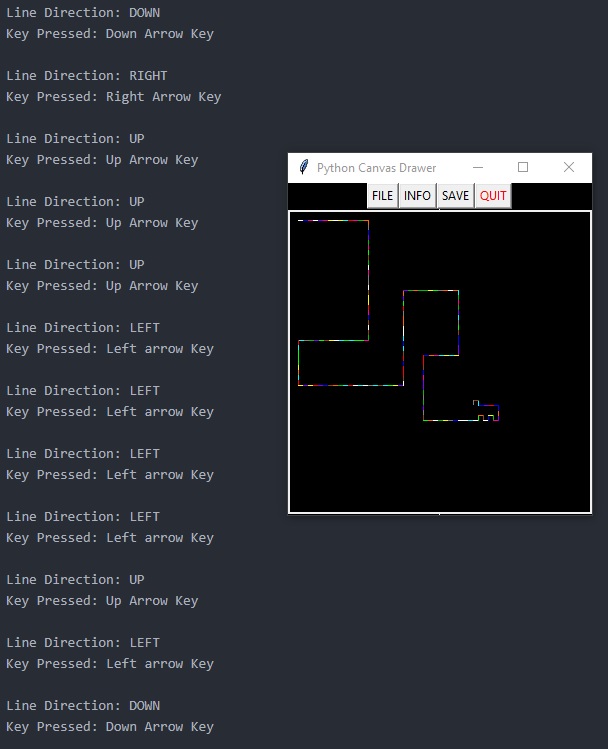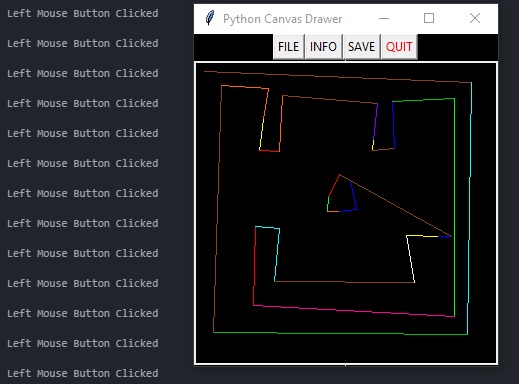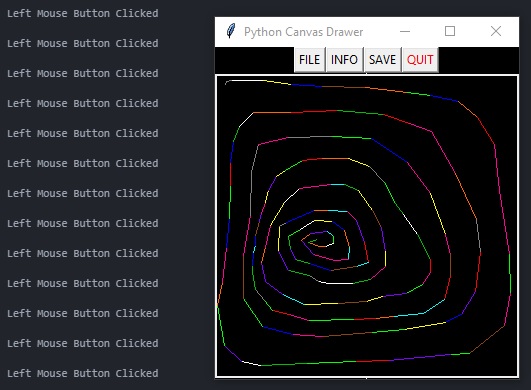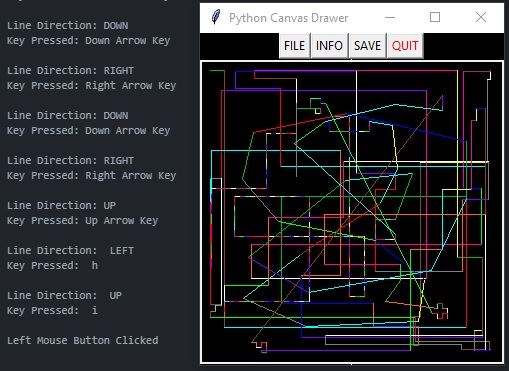Python Canvas Drawer
Description
Overview
This is a canvas drawing aplication written in Python. It draws lines as a response to events sent by the user. Each line is a random color chosen from a predefined pallet. Each new line drawn is connected to the end previous line. This resembals the functionality of an Etch A Sketch as all lines of the drawing are connected
Keyboard Events
Each key on the keyboard (except for arrow keys) will draw a line in a random direction (up, down, left, or right). This line will be a random length as long as the line stays with in the perimiter of the canvas.
Arrow Key Events
Arrow keys will draw a line in the direction of the pressed arrow key. This line will be pixels long.
Left Mouse Click Events
A left mouse click will draw a line from the end of the previous line to where ever the mouse cursor is so long as the mouse click event is within the perimiters of the canvas.
Anticipated Features
Features to be added in the future include the ability to save a canvas, open an old canvas and continue drawing from the previous point, open up an info page to provide clear instructions, switching between connected and unconnected mode, and changing the color palette.
Slideshow Gallery
Video Demo